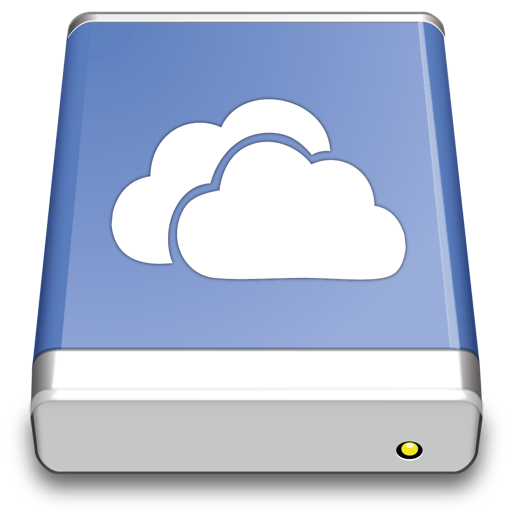

Download and double click the connection profile file (.cyberduckprofile) to open and register the profile with Cyberduck and Mountain Duck or alternatively enable in Preferences → Profiles. Connection profiles are shared between Cyberduck, Cyberduck CLI and Mountain Duck.
The connection profile is bundled by default.
Login with your *.onmicrosoft.com account to connect to your default SharePoint document library as well as all groups you are a member of.
The connection profile is bundled by default.
Download Microsoft 365 Deutschland OneDrive profile for preconfigured settings
Alternative to OneDrive client. Selectively sync folders and files using Mountain Duck and access files when offline.
Share Files
Create an authorized URL to make files available publicly expiring after 7 days.